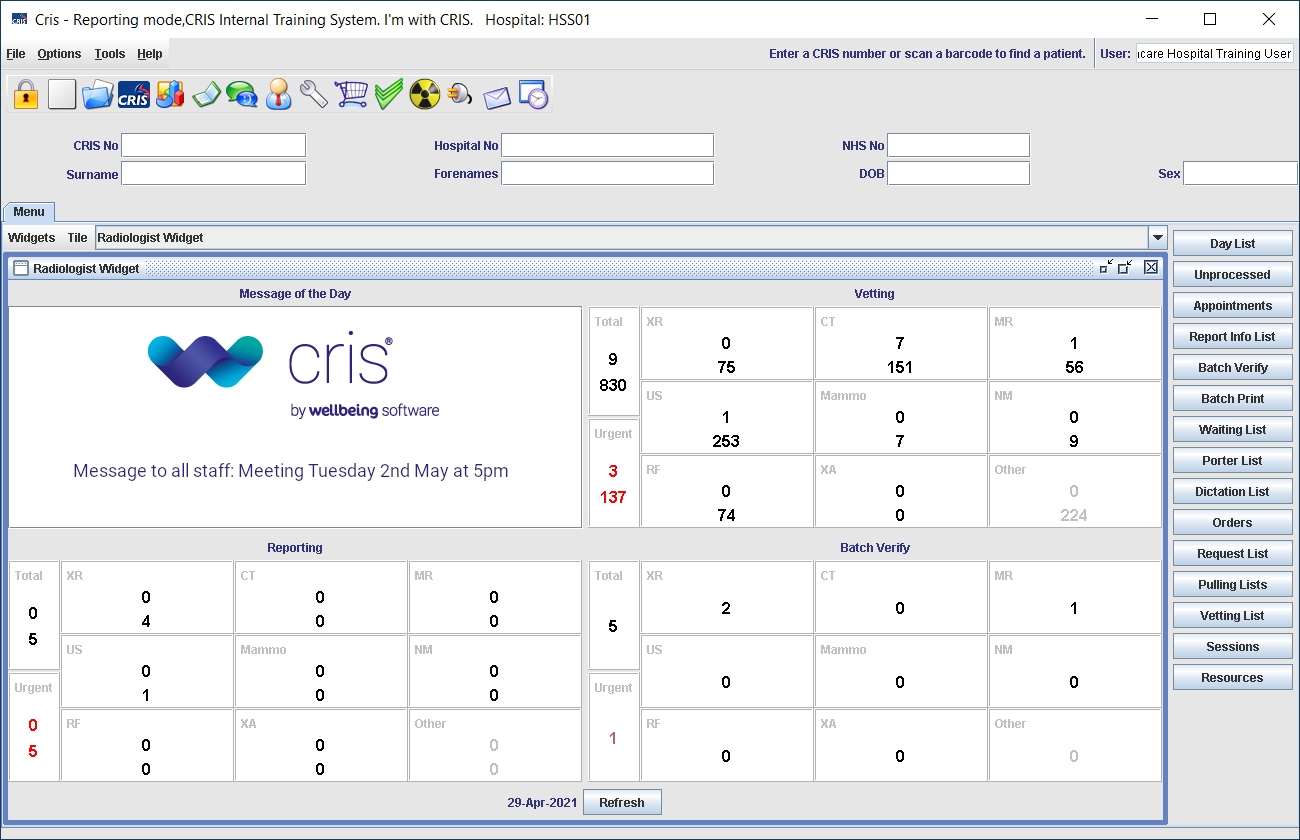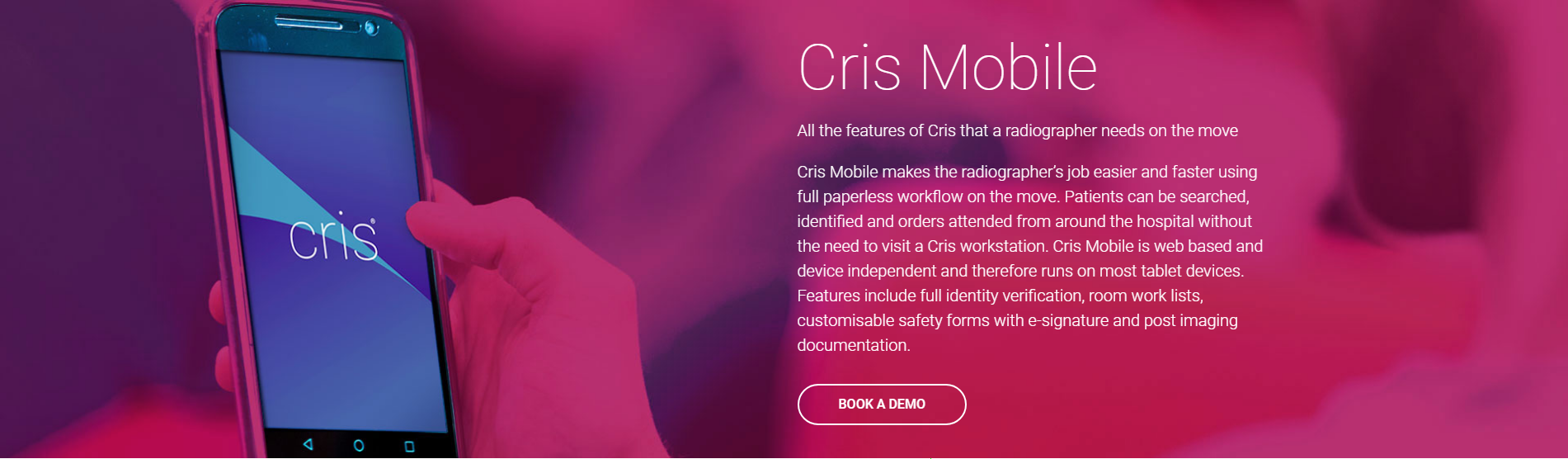Settings for Post Processing
- If you have a licence, it will be displayed here.
- If you do not have a licence, please contact your Client Manager or Magentus Support.
- Click Tables Setup.

- Select System > XR Settings.
- Apply the setting as shown below.
- Click Save Changes.
- Click Refresh Table.
| Level | Setting | Value | Description |
|
XRTR XRS XRT |
AVDATAMANAGER.EventImageType | REQCARD,REFERAL,MRI,PREGNANCY,SAFETY |
The first four are image types. Safety enables safety questions from Mobile Cris to be seen in core Cris. |
- Click Tables Setup.

- Select People > Security Settings.
- Open the Baseline folder.
- Open the Roles folder.
- Select RADIOG.
- Click Edit Activities.
- Select IRAD from the Available activities panel.
- Click Add.

- Click Ok.
- Click Refresh Table.
The Activity Editor window opens.
The Activity Editor window closes.
Warning:
Generally, you should not edit baseline settings however, the IRAD activity must be a baseline activity (e.g. IRAD) and not an activity created by the Trust (e.g. Magentus_IRAD).
There are no individual security settings which need to be added to the IRAD activity.