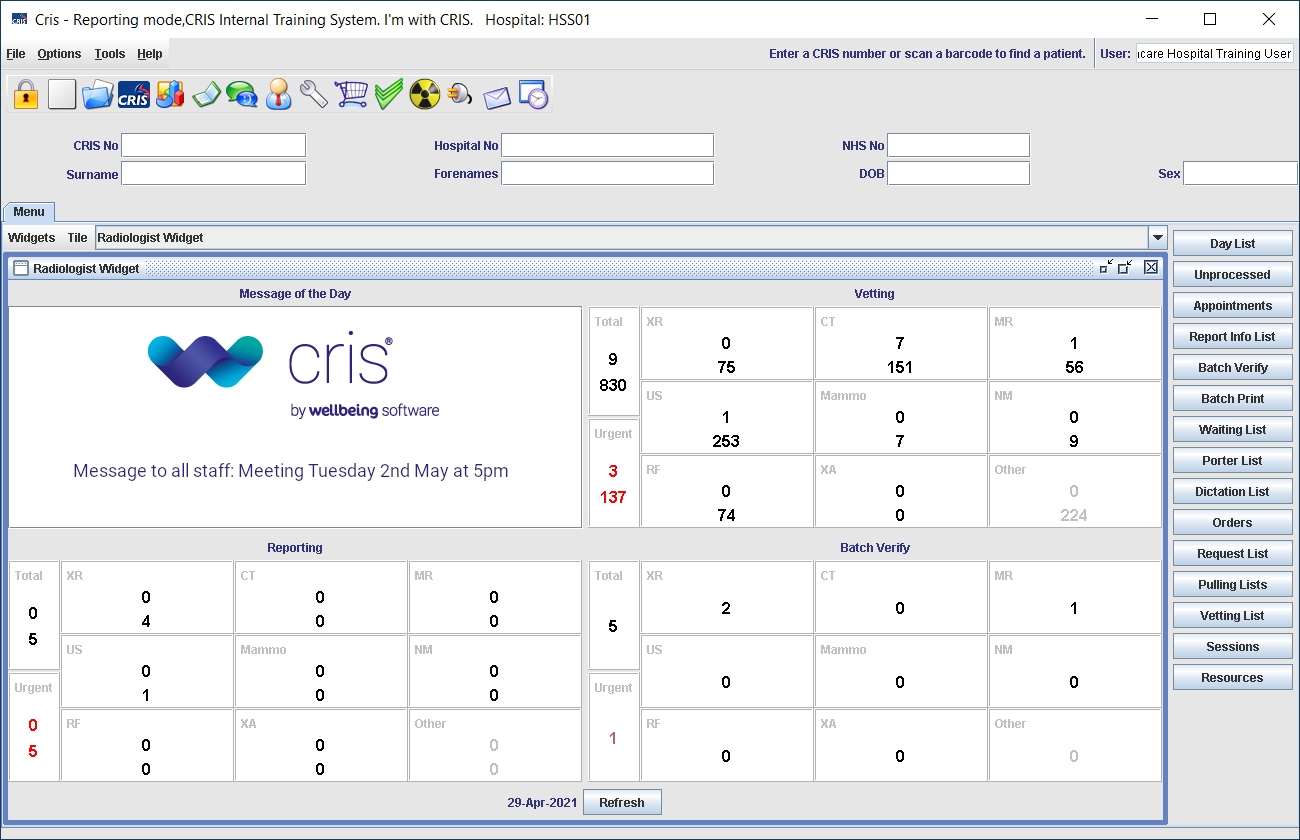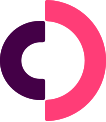|
General Information |
Icons
Glossary of Cris icons and buttons.
Main
Create and review order
|
|
Edit | Indicates a field that you can edit. |
|
|
Undo | Undo your last action (one step only). |
|
|
Delete | Delete an item. |
|
|
Info | Click to open a popup containing information about a referrer, external clinical systems, or procedure. |
|
|
Copy | Copy details from the procedure Info pop-up, like event number or URL. |
Main
Edit and Justify
Protocols
|
|
Protocol exists | Indicates that a procedure has an associated protocol. |
|
|
Protocol selected | Indicates that a protocol has been selected for this procedure. |
|
|
Info | Click to open a pop-up containing information about this procedure, including event number and URL. |
|
|
Copy | Copy details from the procedure Info pop-up, like event number or URL. |
|
|
Exam code | Protocol matches the exam code of the requested procedure. |
|
|
Body area | Protocol matches the body area of the requested procedure. |
|
|
Modality | Protocol matches the modality of the requested procedure. |
|
|
Search | Search for a protocol. |
|
|
Link | Open protocol document / guidelines. |
|
|
Menu | Open the Setup screen to view information, change site, or log out. |

|
Help | Open Help in a new window. |
|
|
Search | Search for an order, patient, or exam. |
|
|
Edit | Edit filters to make a new worklist. |

|
0 - 15 | Waiting time in minutes since attendance. |

|
15 - 30 | Waiting time in minutes since attendance. |

|
30 - 60 | Waiting time in minutes since attendance. |

|
> 60 | Waiting time in minutes since attendance. |

|
- | Indicates that the patient has been marked as deceased. |
|
|
Locked | Someone else is viewing or post-processing this exam. |
|
|
Expand | Expand / collapse the patient banner. |
|
|
Add alert | Add a new alarm of allergy. Will be sent back to core Cris. |
|
|
Alarm | Highlights when a patient has an alarm on Cris. |
|
|
Allergy | Highlights when a patient has an allergy on Cris. |
|
|
Incomplete | There are unanswered questions in this section. |
|
|
Complete | All questions have been answered in this section. |
|
|
Verified | A verified report is available for this examination. |
Main
|
|
Home | Return to the dashboard. |
|
|
Worklist configuration | View available and selected worklists. |
|
|
Toggle |
Switch between Reporting and Vetting applications. Note: this is to enable you to view different patient records. |
|
|
Search | Open quick search, where you can search for attended events using patient or event details. |
|
|
My worklists | Open your quick list. You can jump to a worklist without having to go back to the dashboard. |
|
|
Change trust | If you report for multiple sites or trusts, you can select one from this list. |
|
|
Home trust | Indicates your home (main) trust. |
|
|
Macro editor | Create speech recognition commands (when using Augnito). |
|
|
Messages and notifications |
This icon will be highlighted in red when you have an unread message (from another user) or a notification (from reporting feedback). |
|
|
Menu | Open the preferences pane. Click anywhere outside the pane to close. |
|
|
Reload | Reload or open a new speech recognition profile. |
|
|
Users | Other users who are currently online. |
|
|
Messages and notifications |
View both read and unread messages (from another user) and notifications (from reporting feedback) via the preferences pane. |
|
|
Log out |
Log out of the Reporting application. Note: This will also log you out of the Vetting application. |
Worklist alerts
Report editor
|
|
Close image | Close the request card or other attached image. |
|
|
Display image | Display the request card or other attached image. |
|
|
Open image | Open the request card or other attached image in a new window. |
|
|
Addendum alert | This icon is used to highlight the existence of an addendum at the end of a report. |
|
|
Series alert | This icon is also used to highlight the existence of a series linked report. |
Event history and report viewer
|
|
Unverified report | This exam has an unverified report. |
|
|
Verified report | This exam has a verified report. |
|
|
Load images | Open the images for this exam via PACS. |
Timeline
|
|
Original report | Jump to the original report you opened before selecting another report in the timeline. |
|
|
Report viewer | Open event history in a new window to view previous reports without closing the current exam. |
|
|
Hide timeline | Hide the timeline to give you more screen space. |

|
Menu | Open the side pane to view information, change search columns, or log out. |

|
Help | Open Help in a new window. |
|
|
Search | Search for an order, patient, or exam. |
|
|
Info | Click to open a pop-up containing information about a referrer, external clinical systems, or procedure. |
|
|
Images | Click to open associated images in a new window. |
|
|
Image | Click to open attached image, for example a scanned request card. |
|
|
Click to open attached PDF document, for example a letter or questionnaire. | |
|
|
Word | Click to open attached Word document, for example a letter or questionnaire. |

|
Menu | Open the side pane to view information, change site, or log out. |

|
Help | Open Help in a new window. |

|
Query | Hover over to see the data source for a chart. |
|
|
Boundaries | Click these buttons to show or hide centiles. |
|
|
Back | Close the chart and return to the main screen. |
|
|
Babies | The legend colour relates to dots on the chart for each baby's measurements. |
|
|
Settings | Open the user settings pane to view information or log out. |

|
Help | Open Help in a new window. |
|
|
Search | Search for an existing filter, worklist, user or group. |
|
|
Edit | Edit a value, filter, or worklist. |
|
|
Clone | Clone (copy) a worklist. |
|
|
Delete | Delete a filter or worklist. |
|
|
Add | Add a new filter to a worklist. |
|
|
Remove | Remove a filter from a worklist. |
|
|
Try | Preview the result of your query when building a worklist. |