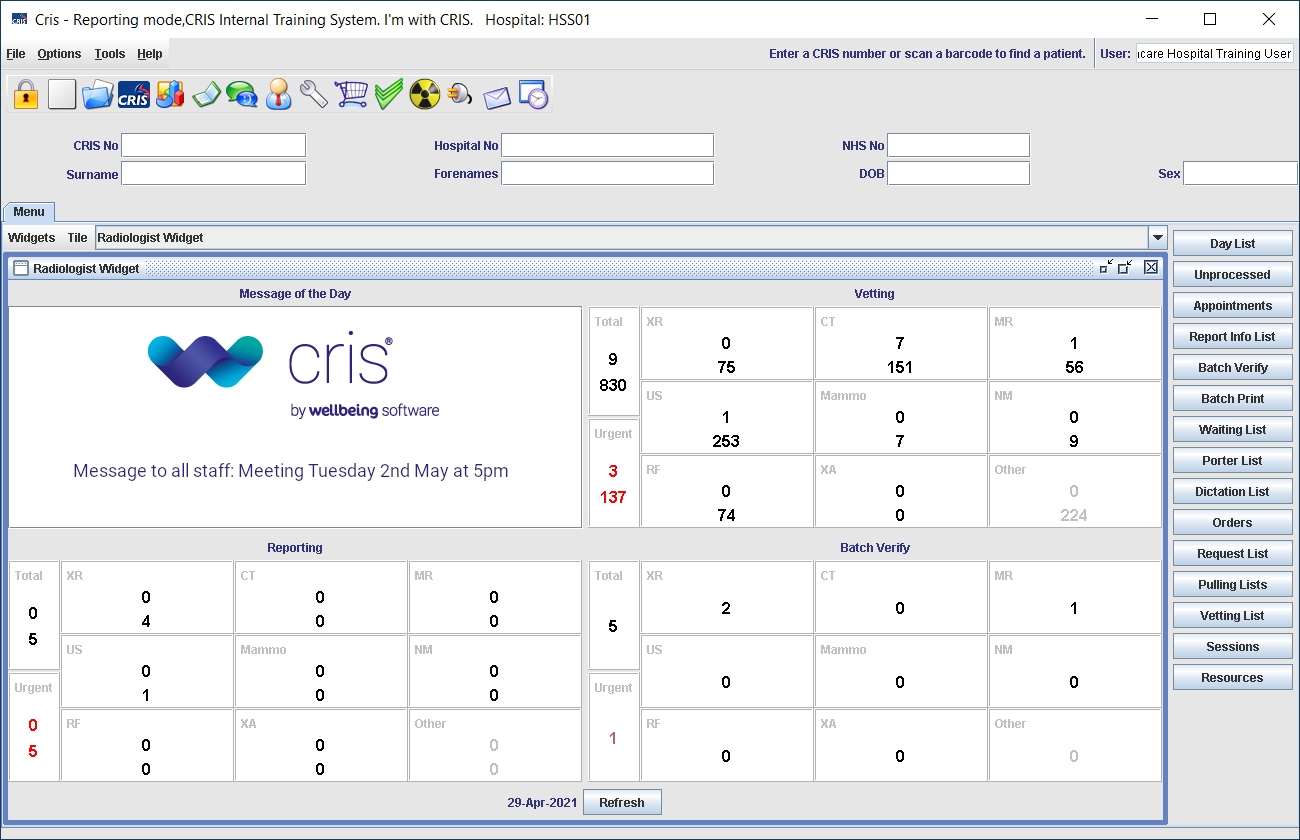Reporting clinician
Flag a report with the appropriate urgency code or alert text, in the event of a finding which requires prompt action.
- Write a report.
- Click the Reading Priority drop-down.
- Select an urgency code to indicate the type of action that is required.
- Click Verify.
When you verify a report, it is emailed to the referring clinician, along with a request for acknowledgement.
Warning:
You can save a provisional report, but the referrer will not be notified until the report is verified.
For sites using Communicator urgency codes, the reporting clinician selects the most appropriate code before saving the report.
| R | Routine | Results that do not require any of the action outlined below. |
| C | Critical finding | Emergency action is required as soon as possible. |
| U | Urgent finding | Medical evaluation is required within 24 hours. |
| S | Significant unexpected finding | The findings are significant for the patient, are unexpected, and timely action is required. |
Note:
Communicator Urgency codes should not be confused with Reporting Urgency codes. Reporting Urgency is intended to highlight events that need to be reported quickly for various reasons, not necessarily related to findings. This could be a patient on a cancer pathway, or an inpatient who is awaiting treatment.
Tip:
If your site does not use this method, see Flag a report via text triggers (below).
At some sites, Communicator looks for specific text within the body of the report to trigger an alert.
- Write a report.
- Add the appropriate trigger text into your report
- Click Verify.
When you verify a report, it is emailed to the referring clinician, along with a request for acknowledgement.
Warning:
You can save a provisional report, but the referrer will not be notified until the report is verified.
Note:
Text triggers are set locally and will vary between sites. Please check with your department manager.