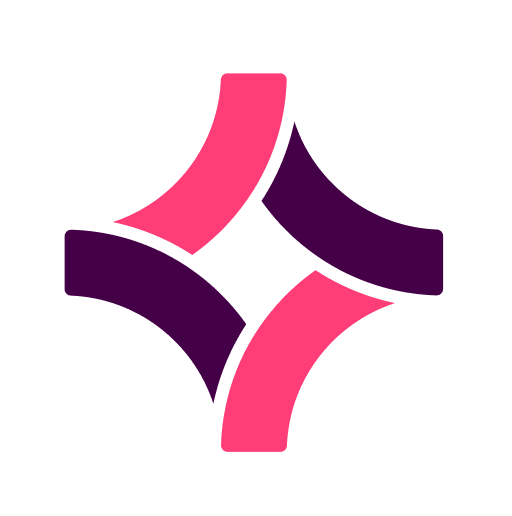Licence key for Sessions
You need to enter a licence key to activate some modules and features.
A licence is required for the Sessions module.
- Click Tables Setup.

- Select System > Licences.
- Click to highlight the line with SENDTOSESSIONS in the Module Code column.
- Enter your licence key in the Key field.
- Click the Save button.
- Click the Refresh Table button.
Tip:
Your Client Manager or our service desk can provide you with a licence key for additional Cris modules.
System Administration: Licences