Status codes for vetting
Vetting status codes indicate which action was taken by a vetting clinician.
View vetting status codes
Magentus recommend that the following status codes are in place before deploying the Vetting module:
Edit the text on the button for VN
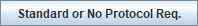
- Click Tables Setup.

- Select Other > Status > Status Codes.
- Click to select VN.
- Enter "Standard or No Protocol Required" in the Description field.
- Click the Save button.
- Click the Refresh Table button.
View vetting status information
You can see the (short) Description via the Vetted field, and the Long Description by hovering over an event on the Vetting List.
Warning:
You should contact your Trust IT Help desk, or Prime Contractor Help desk, before making any changes to shared tables. Customers with support contracts can contact us directly.
Note:
Unlike most statuses, an event can have both a vetting status and a request status. They will be replaced by one status code when the event is attended.
All event status categories
Warning:
You should contact your Trust IT Help desk, or Prime Contractor Help desk, before making any changes to shared tables. Customers with support contracts can contact us directly.




























