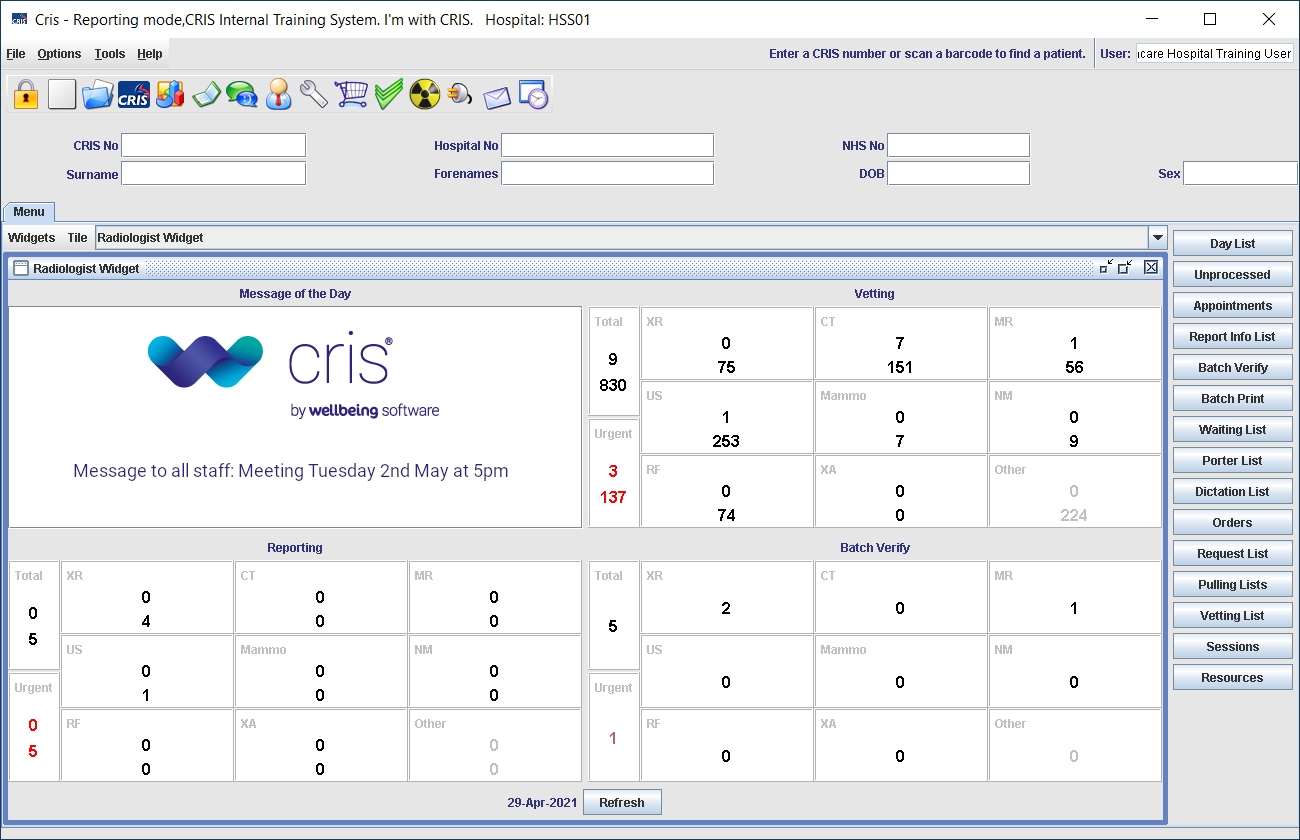Configure notifications
- Click Patient Notification Types.
- If you want to check an existing type, click it and details will be displayed.
- Click Create New.
- Complete the fields as described in the table below.
- Click Save.
- Create a test patient in Cris.
- Add a mobile number (your own) and record consent.
- Create a new event for the test patient.
- Note the event details.
- Create a patient notification test using the same event details.
- Click Test Notifications.
You will receive a text message.
Note:
The event you create must fall within the send range for that event type. See Latest send before due date and Earliest send after status change in Configure patient notification types.
- Each result type can be configured with a subject and text to send to the referrer.
- Whether the referrer is sent the result depends on the result transfer options of the referrer.
- The result type of incoming result messages is selected by the result script for the event type.
- The monitoring user will receive a copy of all results sent of that type.
There are the standard result notifications for Critical, Significant, and Urgent findings.
You can create additional notifications to your own specifications.