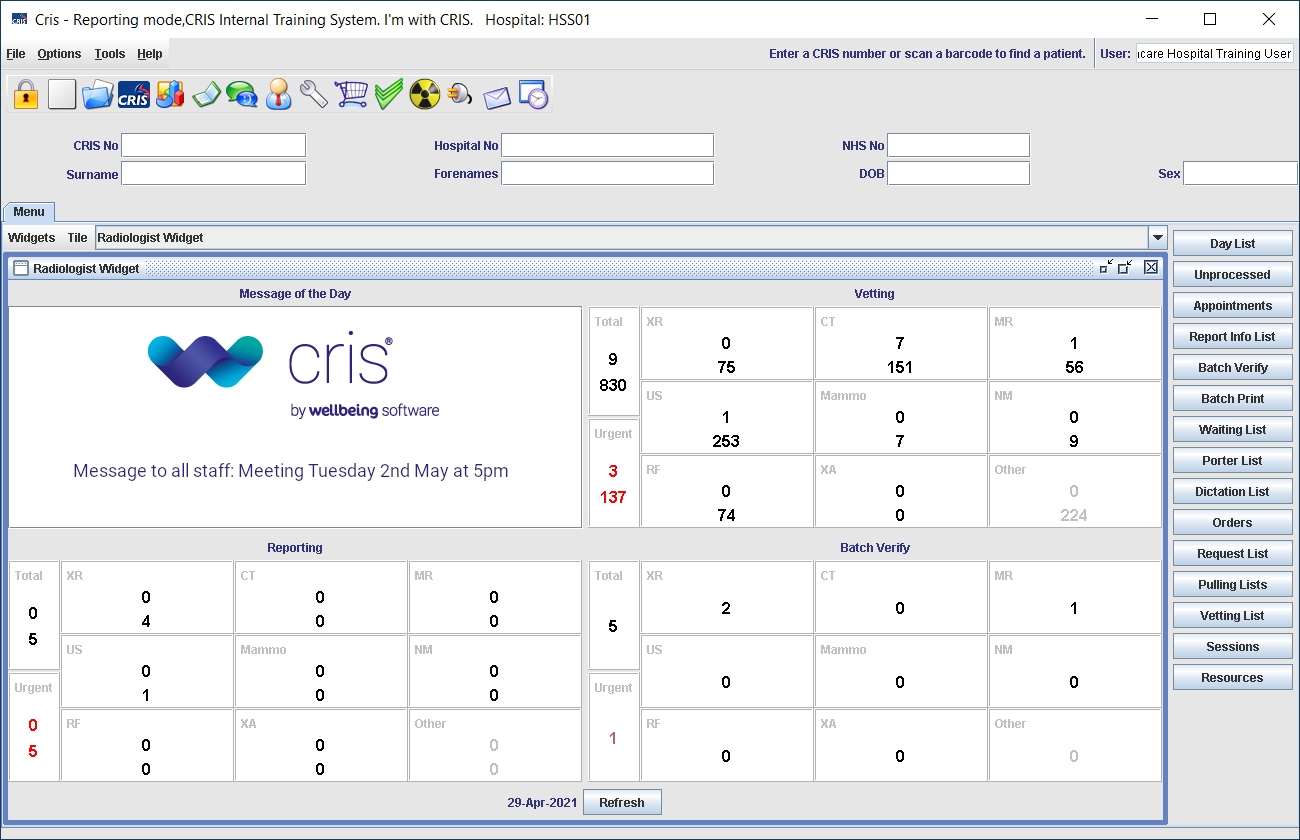Manage reporting worklists
Combine filters to create Reporting or Vetting worklists.
- Click the Admin button.
- Click the required tab.
- Click the logo
 to return to the front page.
to return to the front page.
- Select the Build Worklists tab.
-
Check existing worklists using the Search
 field before creating a new one. You will not be able to
create a worklist if the query already exists.
field before creating a new one. You will not be able to
create a worklist if the query already exists.
- Click Add New Worklist.
- Enter a name.
- Enter a description. This will be visible when hovering over the dial on the dashboard.
- Click Add Filter.
- Select an operator (and/or).
- Use the Search field to find a filter.
- Select the filter's tickbox. It will appear in the field above the list.
- Repeat for a second filter.
- Click Next.
- You can preview the results of this query - click Try

- Click Save.
Note:
By default filters return events from the trust where they were created. To see events from all trusts, create an "All Trusts" filter, and use this filter when building worklists to be shared across the consortium.
Example:
We recommend you make your worklists by selecting all the and filters first, then adding or filters as required.
- To create a simple worklist, for example All Inpatient CT, select the and operator, then add both Modality: CT and Patient Type: Inpatient.
- To create a more complex worklist you can add more filters, for example another patient type:
- Click Add
 next to Patient Type.
next to Patient Type. - Use the search field to find Patient Type filters.
- Select Patient Type: A & E Attender.
- Select the operator or.
- Click Next.
Example:
To build a worklist for breast clinic reporting, you could use one or more of the following filters:
- Modality: Mammography - this will return all events with an examination code marked as mammography in Cris.
- Examination: In list - add all the exam codes you want to include, for example XMAMB, UMAMB, UAXILB. These can be of different modalities.
- Room: select one or more rooms.
- Assigned to: In list - add all the relevant reporting clinicians
- Assigned to: Logged in user - this filter will only show exams assigned to the logged-in user.
- Specialty: In list - select the specialty of referring clinicians.
OR
You can combine commonly associated filters into a 'Quick group', to make building worklists easier.
- Open the Build Worklists tab.
- Click Add Worklist.
- Enter a name.
- Enter a description. This will be visible when hovering over the dial on the dashboard.
- Click Add Filter.
- Use the Search
 field to find a filter.
field to find a filter. - Select the filter's tickbox. It will appear in the field above the list.
- Repeat for all the filters you want to group.
- Click the Quick group field.
- Enter a name for the quick group.
- Click the tick to save.
- Click
 to delete a quick group.
to delete a quick group.
Note:
- Quick groups that you create are terminal-specific, and will be available to all users of that computer.
- The operator for Quick Groups is AND.
- Click
 to delete a quick group. This will not affect any items within.
to delete a quick group. This will not affect any items within.
Example:
Combine report statuses: Unprocessed, Unreported, and Unverified or sites: Hospital A, Hospital B, and Hospital C.
Clone (copy) an existing worklist when you want to make a new worklist using the existing set of filters, to save you writing the query again. You must give the new worklist a different name.
- Select the Build Worklists tab.
-
Find the worklist you want to edit using the Search
 field. You can only
edit worklists you have created or imported.
field. You can only
edit worklists you have created or imported.
-
Click Edit

- Edit the name / description if required.
- Click and/or to change the operator.
-
Click Add
 to add another filter.
to add another filter.
- Click Remove X to remove a filter. Your worklist must have a minimum of two filters.
- Click Save.
You can share your worklists with a Cris user at a different location.
Export
- Select the Build Worklists tab.
- Click Export. A file named worklists.json will be downloaded.
Import
- Select the Build Worklists tab.
- Click Import.
- Find the file worklists.json and click Open.
Note:
If System Administration can't find a match for an imported value, it marks affected filters / worklists "bespoke". Instances of bespoke can then be edited to select local values, for example site or department names.
Example:
A worklist excludes every event except those matching the values determined by its filters.
The worklist "Unreported X-ray" might use the filters Modality = X-ray and Status = Unreported.