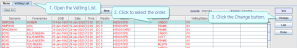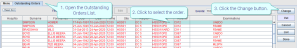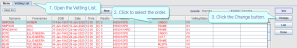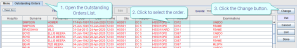Acknowledge an order
Orders for examinations from the Order Communications system arrive separately. They need to be acknowledged manually, which creates a request with an event number. You can combine exams (for the same patient) which will be performed together.
When an electronic order arrives in Cris, save it as Received.
- Open the Vetting List or the Outstanding Orders List.
- Click to select the order.
- With the order highlighted, click the Change button.
- To assign vetting to a particular clinician, enter their code in the Practitioner field.
- If required, change the (booking) urgency in the Urgency field.
- Click the Request button.
- Select the Status Received button.
- Click the Save button.
The Event Details screen opens.
The Request Date field is auto-populated by Order Comms.
The Add Request screen opens.
The Date field is auto-populated by Order Comms.
The order will be saved as a request, which can then be vetted by a clinician.
Warning:
Saving as Received does not mean the examination will definitely go ahead. The request still needs to be vetted by a clinician.
Tip:
Double-click in a field, or press F4 with the cursor in that field to display available values. Select one value, or leave blank to see all.
When an electronic order arrives in Cris, acknowledging it as Accepted is a way to perform simple vetting if your site does not use the Vetting module.
- Open the Vetting List or the Outstanding Orders List.
- Click to select the order.
- With the order highlighted, click the Change button.
- To record the vetting clinician who accepted the request, enter their code in the Practitioner field.
- If required, change the (booking) urgency in the Urgency field.
- Click the Request button.
- Select the Status Accepted button.
- Click the Save button.
The Event Details screen opens.
The Request Date field is auto-populated by Order Comms.
The Add Request screen opens.
The Date field is auto-populated by Order Comms.
The order will be saved as a request. It can then be attended, appointed, or placed on a waiting list.
Warning:
Saving as Accepted should only be done / authorised by a clinician (who will be recorded as the Practitioner).
Tip:
Double-click in a field, or press F4 with the cursor in that field to display available values. Select one value, or leave blank to see all.
An order should be acknowledged before being cancelled.
- Click to select the order.
- Click the Change button.
- Click the Request button.
- Enter a Status Comment. For example, "Reason for rejection - duplicate order".
- Optional: Enter an Additional Comment.
- Enter the authorising clinician's code in the Practitioner field.
- Select the Rejected button.
- Click the Save button.
This comment will sent to the referring clinician.
This comment is for Cris users only.
Hover over the ReqNo column of a cancelled event to see the reason for rejection.
Warning:
Rejecting an order should only be done / authorised by a clinician (who will be recorded as the Practitioner). In the case of apparent duplicate orders, check with the referring clinician whether they require one or two procedures.
Note:
The following are tabs on the Event Details screen which may contain further information about an event.
History
Clinical History
If a request originated from an electronic order, this field may already contain information from Order Comms.
When entering a paper request (to avoid accidentally typing incorrect details, which may result in clinical risk) it is advisable to leave this field blank. You will have the opportunity to scan the request card via the Add Request screen.
Event Comment
Enter any relevant additional comments here, at any stage of the event.
Q & A's
Reason for Examination
If the request originated from an electronic request this field may already contain information from Order Comms. Type further clinical history here and / or the reasons for requesting / performing the examination if entered on the request card.
Clinical Safety Questions
If the request originated from an electronic request this field may already contain information from Order Comms. Type any Clinical Safety questions here if entered via the request card.
Status
The Status tab contains a chronological list of status changes from Request to Attend. It will show the date and time of vetting, appointments, and cancellations.
Hover over a status to see more details.
Sessions
The Sessions tab contains any event actions that have been recorded during a Session. For example, an event might be discussed as a teaching case.
Double-click to open the Action window.
Resources
The Resources tab is used (if you have the Resources module) to record any specific resources (people) required for this examination.