View event history
Events, including requests; appointments; cancellations; and attendances, are shown in the timeline and the report viewer. You can view previous and future radiology events of all statuses (from order to report).
Events are displayed in ascending date order from left to right.
- Filter the timeline to show only events matching the episode of care or the modality of the current order.
- Hover over a circle to view the event and its status.
- Click a circle to open that event in a new window, and load its images on PACS.
- If there are lots of events, you can drag the timeline sideways by clicking and holding any of the circles.
There are two ways to open the report viewer.
-
Click the Report icon in the Search list.
- Click an event in the timeline.
The report viewer opens in a new window.
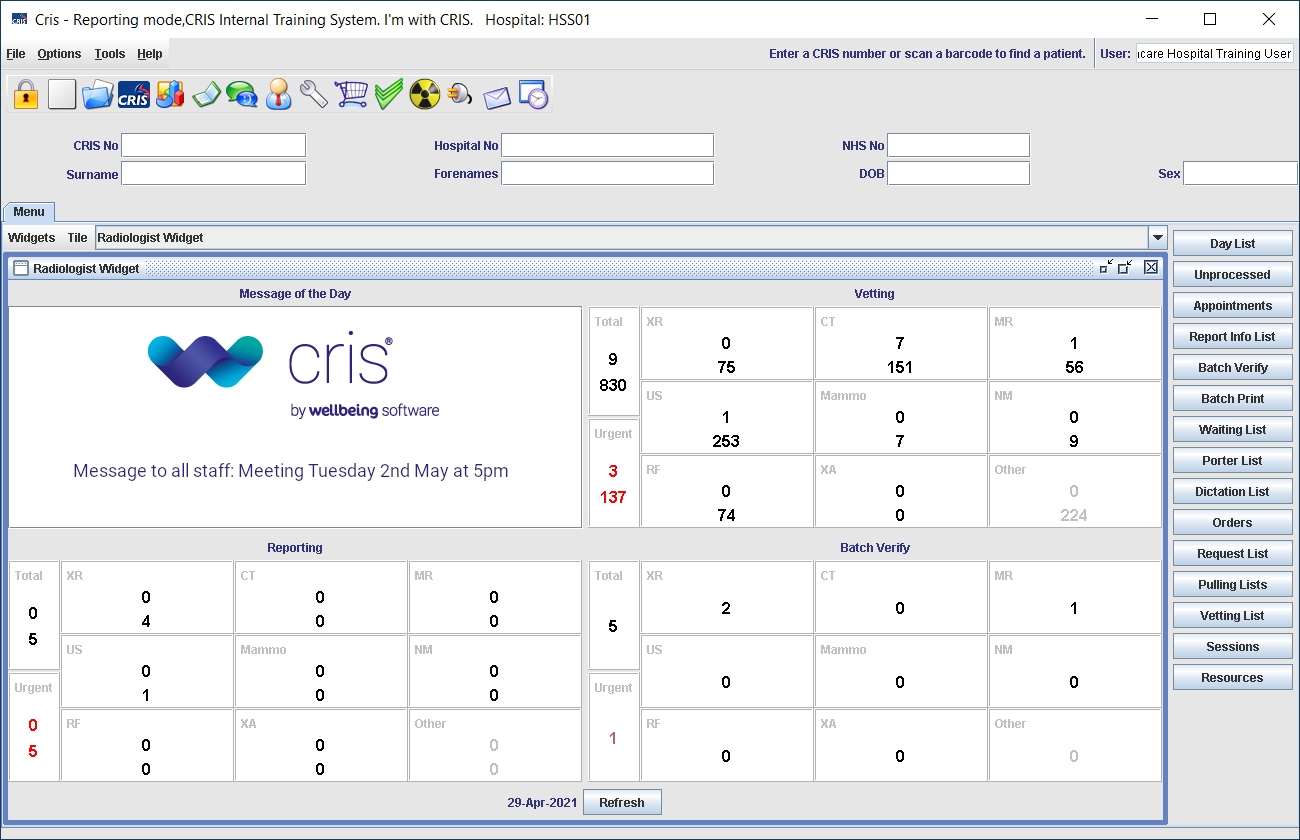







 to set the size and position of the
to set the size and position of the 
 to open the
to open the 








