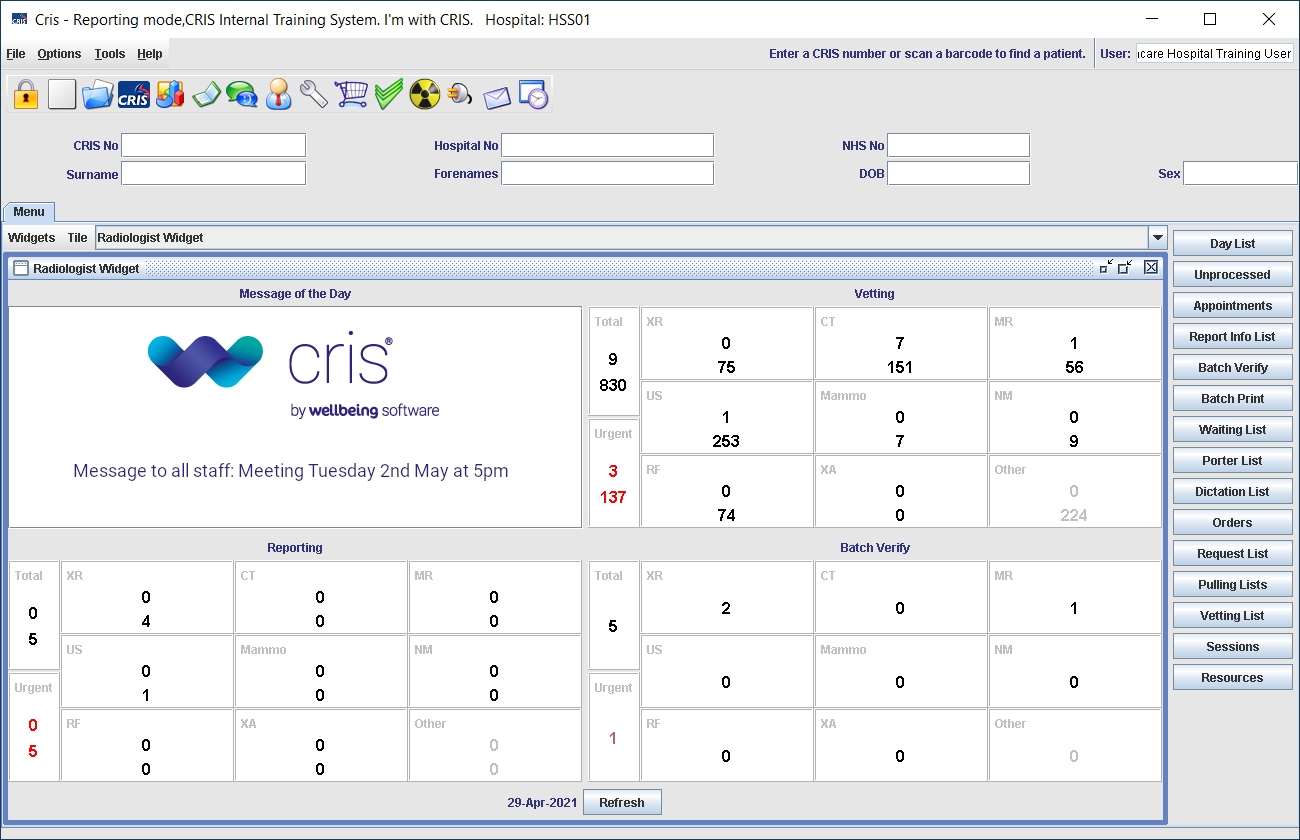Review procedure
This section contains the exams for vetting. An icon indicates whether a protocol is available / has been applied.
- Click Add
 next to Exams for Vetting.
next to Exams for Vetting. - Enter text to filter the list.
- Click to select a new procedure.
- Click Undo
 to undo your last action.
to undo your last action. - Click Delete
 to remove a procedure.
to remove a procedure.
Warning:
When you add or change a procedure, you may also need to change a previously selected protocol. See Apply a protocol
![]() indicates that a protocol is available,
indicates that a protocol is available,
![]() indicates that a protocol has been selected.
indicates that a protocol has been selected.
Note:
Your last change remains visible, with the text struck through. A list of all event changes can be seen on the Event Changes tab.
Example:
The referrer only requested one procedure, but the clinical history states that the patient requires two procedures.
- Click Edit
 next to the procedure name.
next to the procedure name. - Enter text to filter the list.
- Click to select a different procedure.
- Click Undo
 to undo your last action.
to undo your last action. - Click Delete
 to remove a procedure.
to remove a procedure.
Warning:
When you add or change a procedure, you may also need to change a previously selected protocol. See Apply a protocol
![]() indicates that a protocol is available,
indicates that a protocol is available,
![]() indicates that a protocol has been selected.
indicates that a protocol has been selected.
Note:
Your last change remains visible, with the text struck through. A list of all event changes can be seen on the Event Changes tab.
Example:
The referrer asked for imaging with contrast, but the patient cannot be given contrast at this time. You decide the examination can still go ahead, but without contrast, and change the procedure name accordingly.