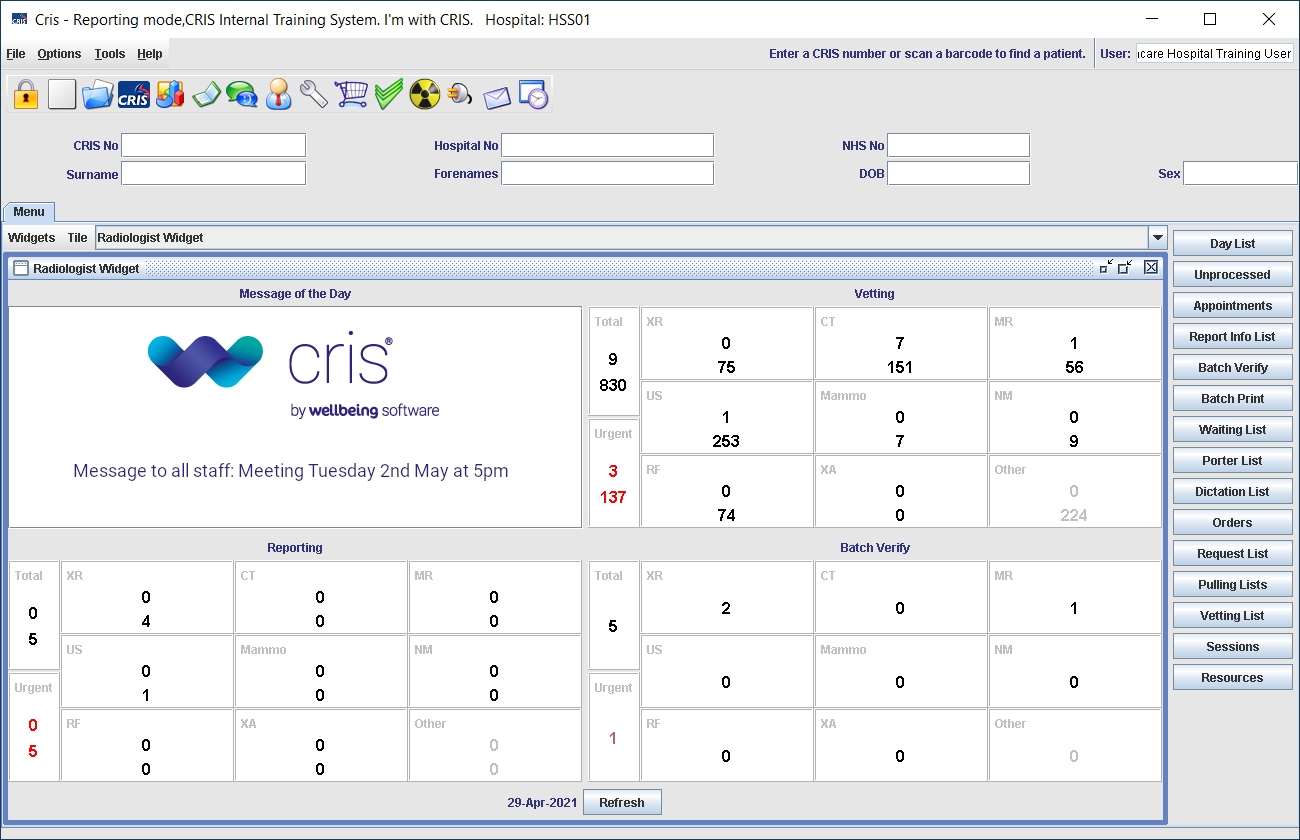Worklist thresholds
A threshold is the point at which you would like your attention to be drawn to a particular worklist. It is possible to set minor and major thresholds (per worklist) for both waiting time and number of exams. Urgency is not configurable.
Dashboard dials
Worklist dials on your dashboard display the number of exams in the list and indicate, by border colour, any threshold breaches.
|
Reporting |
Vetting |
Exam threshold
Your administrator can set exam thresholds to any number above zero. The dial border will change colour when there is at least one exam over the (minor and major) threshold numbers.
Time threshold
Your administrator can set time thresholds to any amount of time, in days and hours. The dial border will change colour when at least one exam has been waiting, since attendance, longer than the (minor and major) threshold times.
Urgency threshold
The dial border will change colour when there is at least one urgent exam in a worklist.
Example:
When the number of events in the Ultrasound Inpatient list reaches 15, you can show a yellow border; 20, show a red border.
When Emergency Department events have been waiting for 30 minutes, you can show a yellow border; 60 minutes, show a red border.