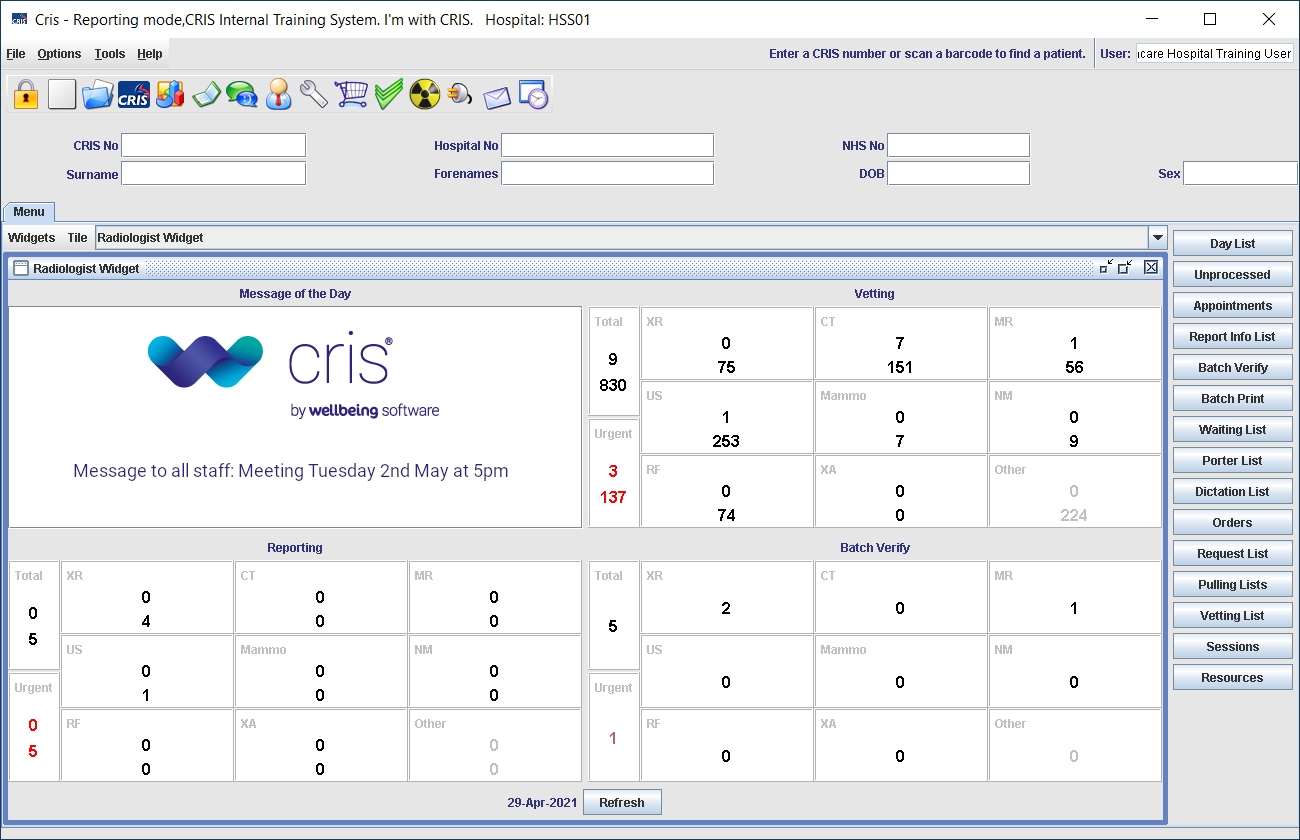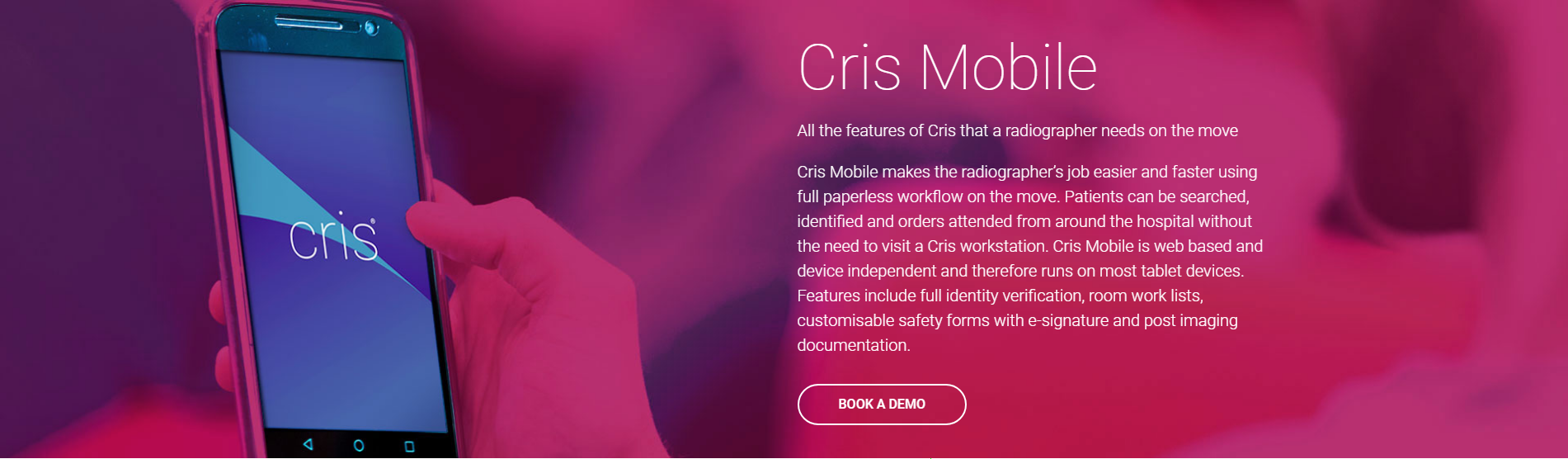Find an event
- Click Search at the top of the screen.
- Select a tab.
- Enter a word or number in the Search field.
- Repeat for as many tabs as you would like to include in the search.
- Search terms will be listed as you type. Click X to remove any of them.
- Click Search.
- Click the event you want to attend.
- To assign a room before attending the order, start typing in the Scheduled Room field. A drop-down list will display matches.
- Click Attend. The order becomes an attended event and is moved from the orders list to the worklist.
The Search screen opens.
A list of matching orders (white tiles) and requests (blue tiles) is displayed.