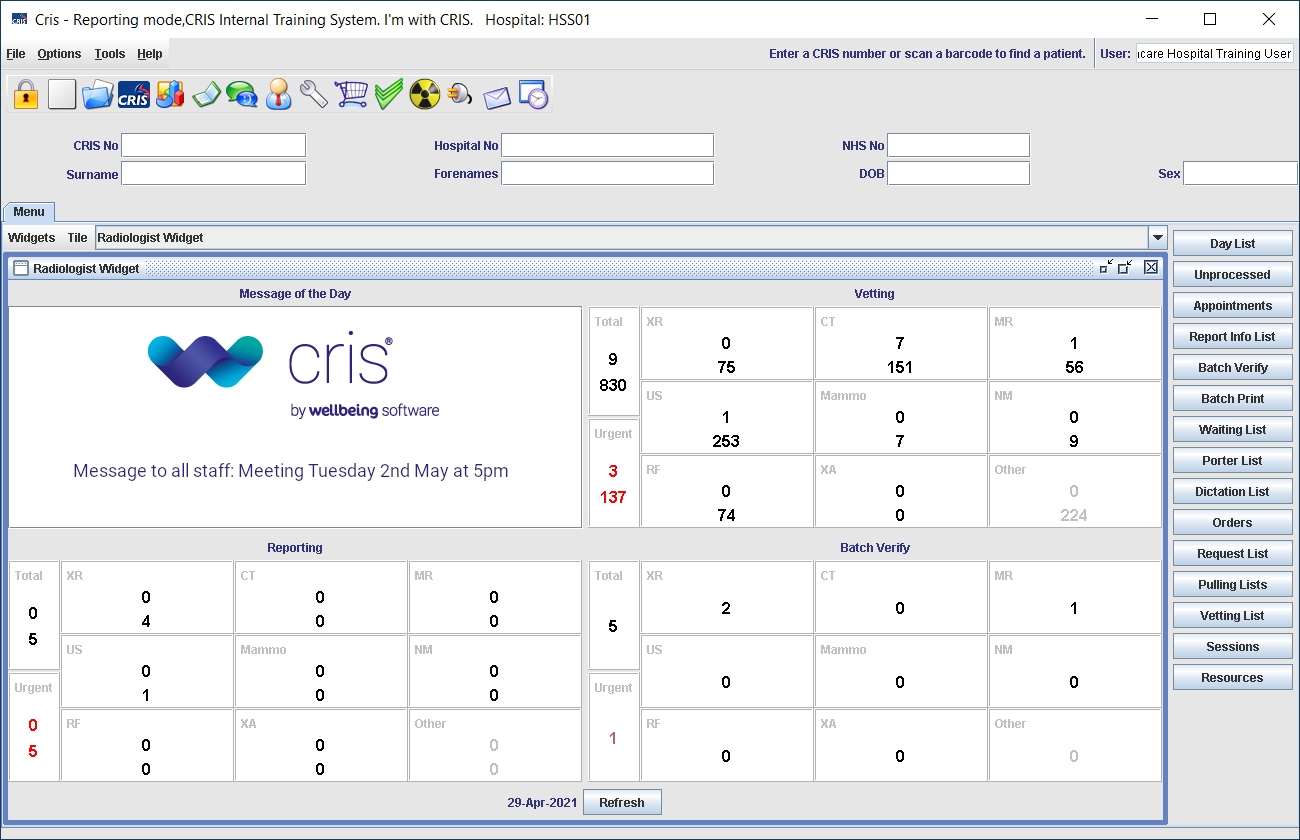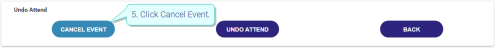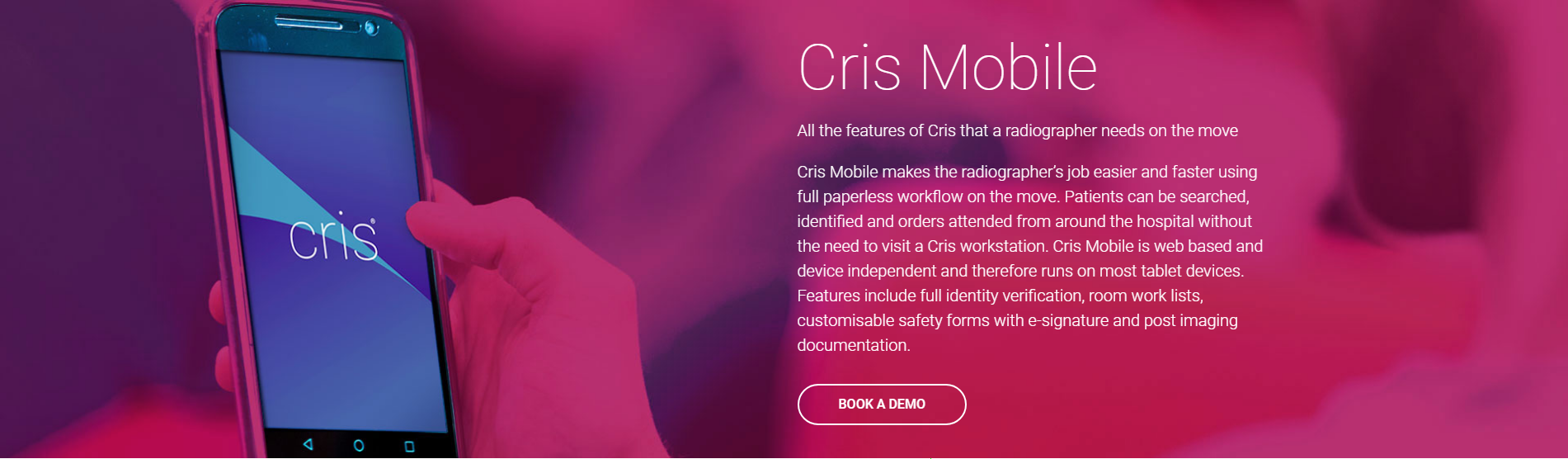Cancel an exam
It is possible to cancel an attended event in Post Processing before images have been taken. This option should be used if an event will be cancelled then re-booked (for example, because of machine failure). Once an event is cancelled in Post Processing it must be re-booked in Cris.
- Find the event you wish to cancel. See Find an event
- Click Undo Attend.
- Click Cancel Event.
- Select either patient cancel or hospital cancel.
- Select a reason for cancellation.
- Enter a comment if more explanation is required.
- Click cancel event.
The event will then be removed from the Post Processing worklist, and show as cancelled in Cris.
Warning:
If an event needs to be abandoned after images have been taken it should be marked as ‘Not Performed’ via the Event Details tab in Cris. If part of an event was not performed, this should be recorded using the exam status drop-down list. See Complete event details
Example:
Radiographer goes to x-ray a patient on a ward. Before imaging starts the patient becomes unwell so the consultant decides to reschedule imaging. Cancel the event and re-book on Cris.
You cannot cancel an unattended order via Post Processing, only via Cris.
You can cancel a request which is unjustified (because vetting did not occur prior to the patient's arrival) by attending, then cancelling.
- Find and attend the request you wish to cancel. See Search for an order (unattended)
- Find the attended request on the worklist. See Search for an event (attended)
- Click to open the request.
- Click Undo Attend.
- Click Cancel Event.
- Click Hospital Cancel.
- Select a reason for cancellation, for example "unjustified examination".
- Enter a comment if more explanation is required.
- Click Cancel Event.
The event will then be removed from the Post Processing worklist, and show as cancelled in Cris.