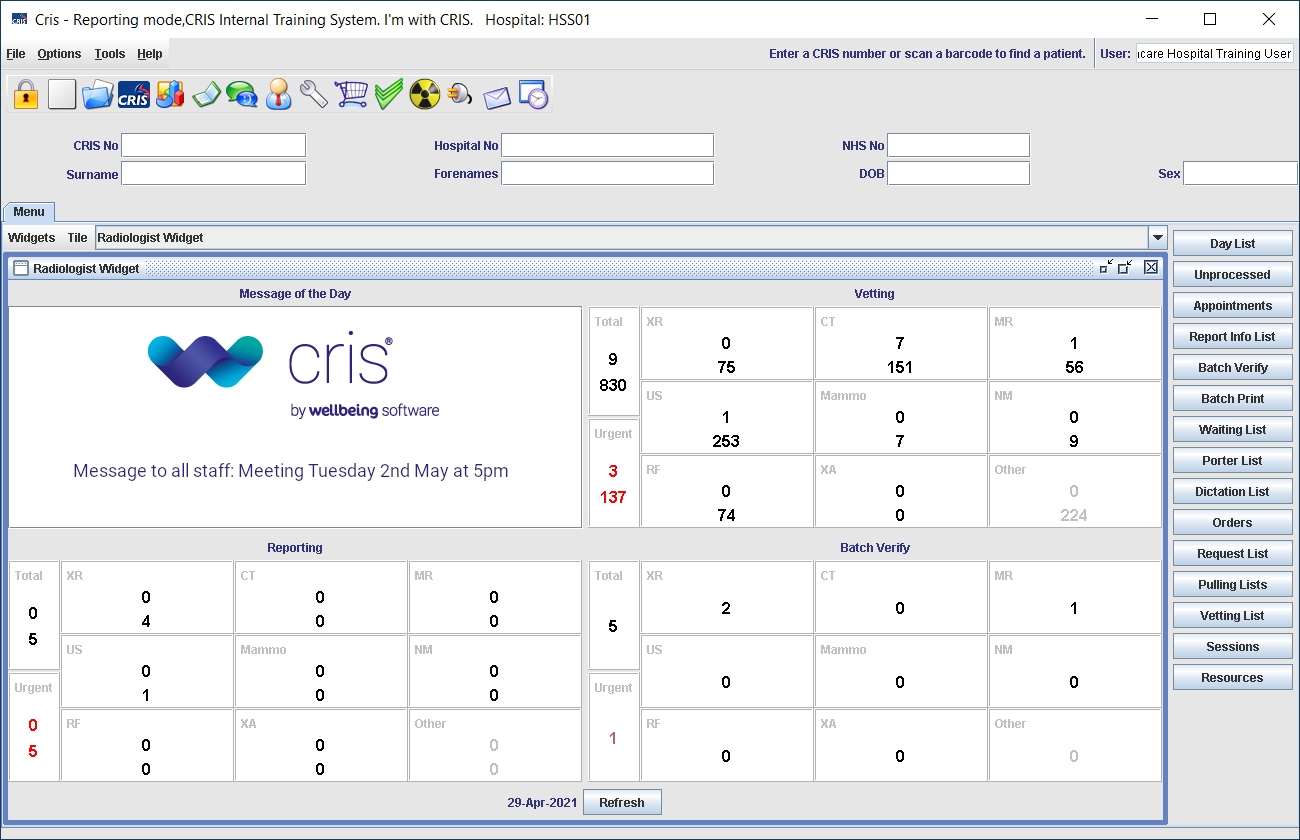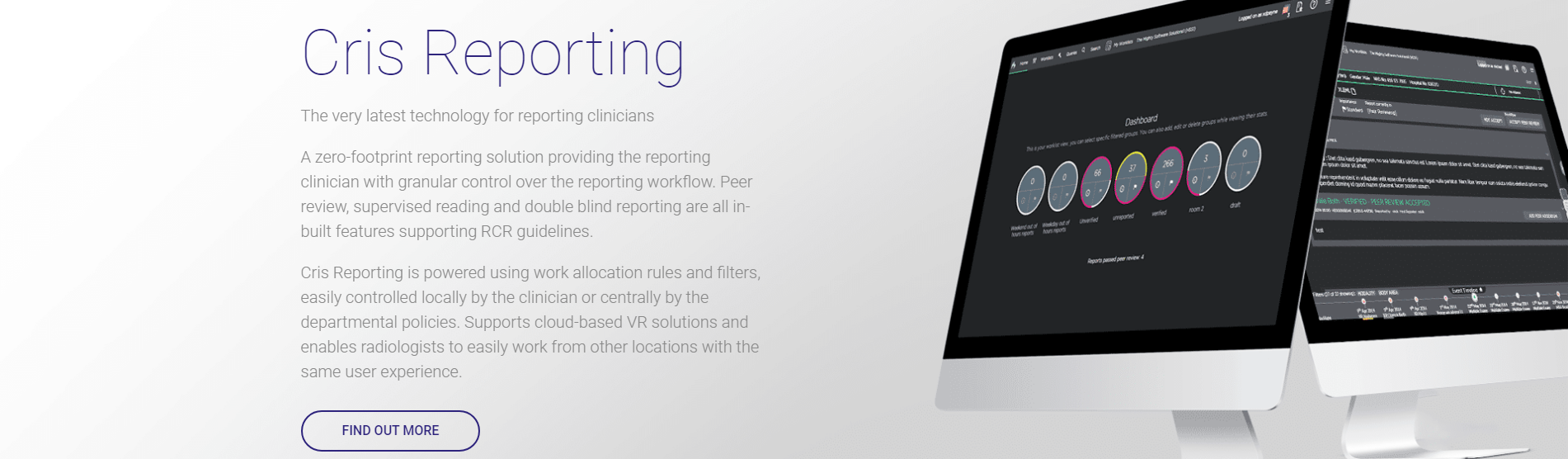Set your preferences
When you first use a Cris Evo app, set your preferences. These may include hospital, department, speech recognition, and clinicians.
Click Menu  to open the preferences pane. Click anywhere outside the pane to close it.
to open the preferences pane. Click anywhere outside the pane to close it.
- Click the Voice recognition switch to turn on, then choose an existing profile or Create a new profile
- Once you have selected a profile, it will open automatically when you log in.
- If you choose the wrong profile, click the name to change it.
Note:
If you use Augnito, there will not be a profile option; just switch on and wait for the mic button ![]() to
appear in the header.
to
appear in the header.
Choose a Trust from the drop-down list. Any filters and worklists you create will 'belong' to your selected trust. If your trust is part of a consortium, you will see worklists from your selected trust, and any shared (consortium-wide) worklists.
Your main trust will display a Home icon.
When you open a consortium-wide worklist (one that includes the filter for all trusts), you will see events from all trusts. Add the Trust column to your worklist, and enter a trust code in the filter field to see events from just one trust.
Note:
Timeline: By default only events from your local Cris are shown. If you have cross-trust reporting (Cris Connect), there will be a Remote trust button in the timeline. Click this button to show events from all available instances of Cris. Non-local events will be a different colour. Click X to hide non-local events.
Note:
Toggle: By default only events from your local Cris are shown. If you have cross-trust reporting (Cris Connect), there will be a View all available trusts toggle switch on both the Patient Event History and the Report Viewer screens. Click this switch on to show events from all available instances of Cris .
When you open an event in Reporting, the corresponding images open automatically in PACS. A green icon
![]() next to your username (shown at the top of the screen) indicates when you are connected to PACS. The icon will be red
next to your username (shown at the top of the screen) indicates when you are connected to PACS. The icon will be red
![]() if the connection is broken. Ensure that context manager is running or relaunch Reporting by
pressing F5.
if the connection is broken. Ensure that context manager is running or relaunch Reporting by
pressing F5.
Note:
Cris Connect users have a Use Web PACS button in the side pane to toggle between local and web reporting.