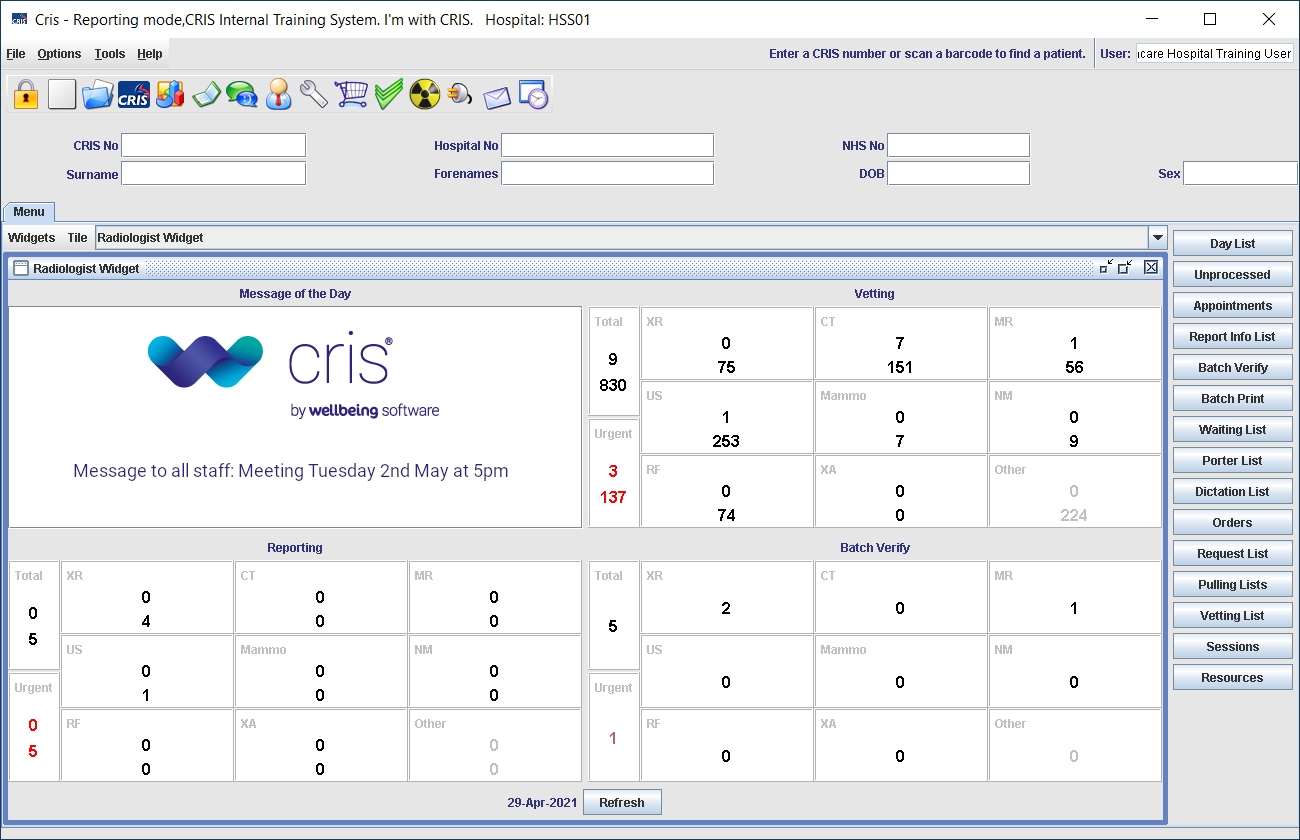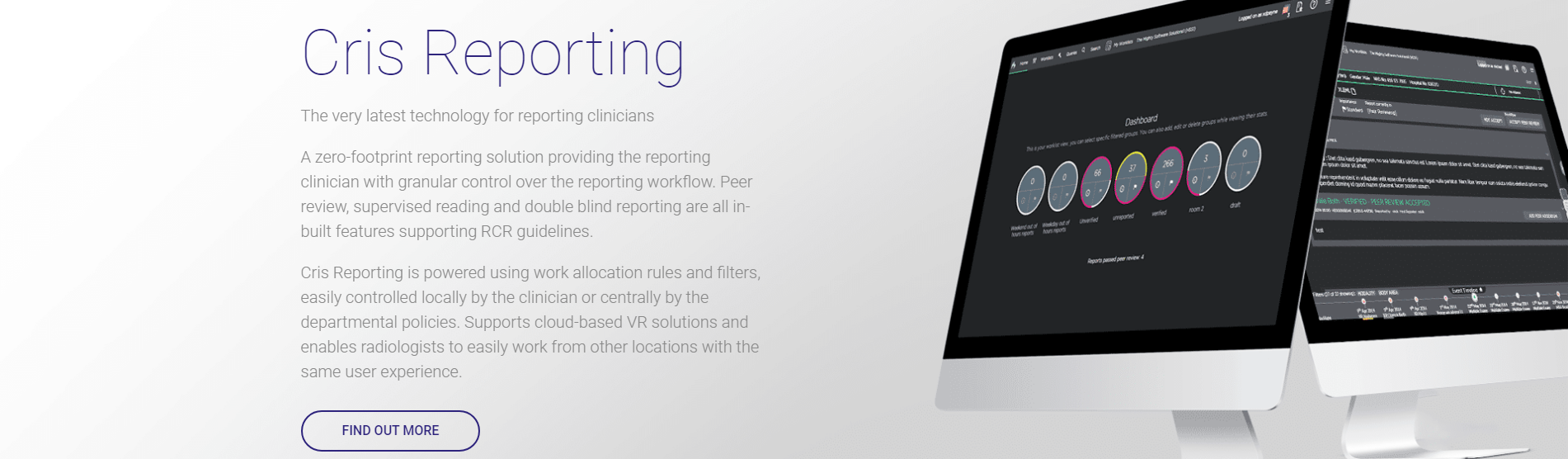Find an event
This search will only return exams from the open worklist.
- Click Search
 at the top of the screen.
at the top of the screen. - Click a tab to select the field you want to search.
- Enter text in the Search field.
- Click Search, or press Enter.
- To filter results for this search, start typing in the Search field. The list will be filtered to only display exams containing that text.
- To search again using an additional search term, click Define another search.
- To clear this search, click the X next to your search term.
Repeat for as many search terms as possible, for the most accurate results.
Search results will be displayed.
Note:
Pressing Enter or clicking the Search button searches your local Cris. If you have cross-trust reporting, there will also be a Search All Trusts button. Clicking this will search all available instances of Cris.
Note:
You can search using the following information:
Patient details | Surname, Forename, DOB, Gender. |
| Patient numbers | Cris, Hospital, NHS, CHI, IHI, MRN. |
| Exam numbers | Accession, Event. |
- Click Search
 at the top of the screen.
at the top of the screen. - Click a tab to select the field you want to search.
- Enter text in the Search field.
- Click Search, or press Enter.
- To filter results for this search, start typing in the Search field. The list will be filtered to only display exams containing that text.
- To search again using an additional search term, click Define another search.
- To clear this search, click the X next to your search term.
Repeat for as many search terms as possible, for the most accurate results.
Search results will be displayed.
Note:
Pressing Enter or clicking the Search button searches your local Cris. If you have cross-trust reporting, there will also be a Search All Trusts button. Clicking this will search all available instances of Cris.
Note:
You can search using the following information:
Patient details | Surname, Forename, DOB, Gender. |
| Patient numbers | Cris, Hospital, NHS, CHI, IHI, MRN. |
| Exam numbers | Accession, Event. |