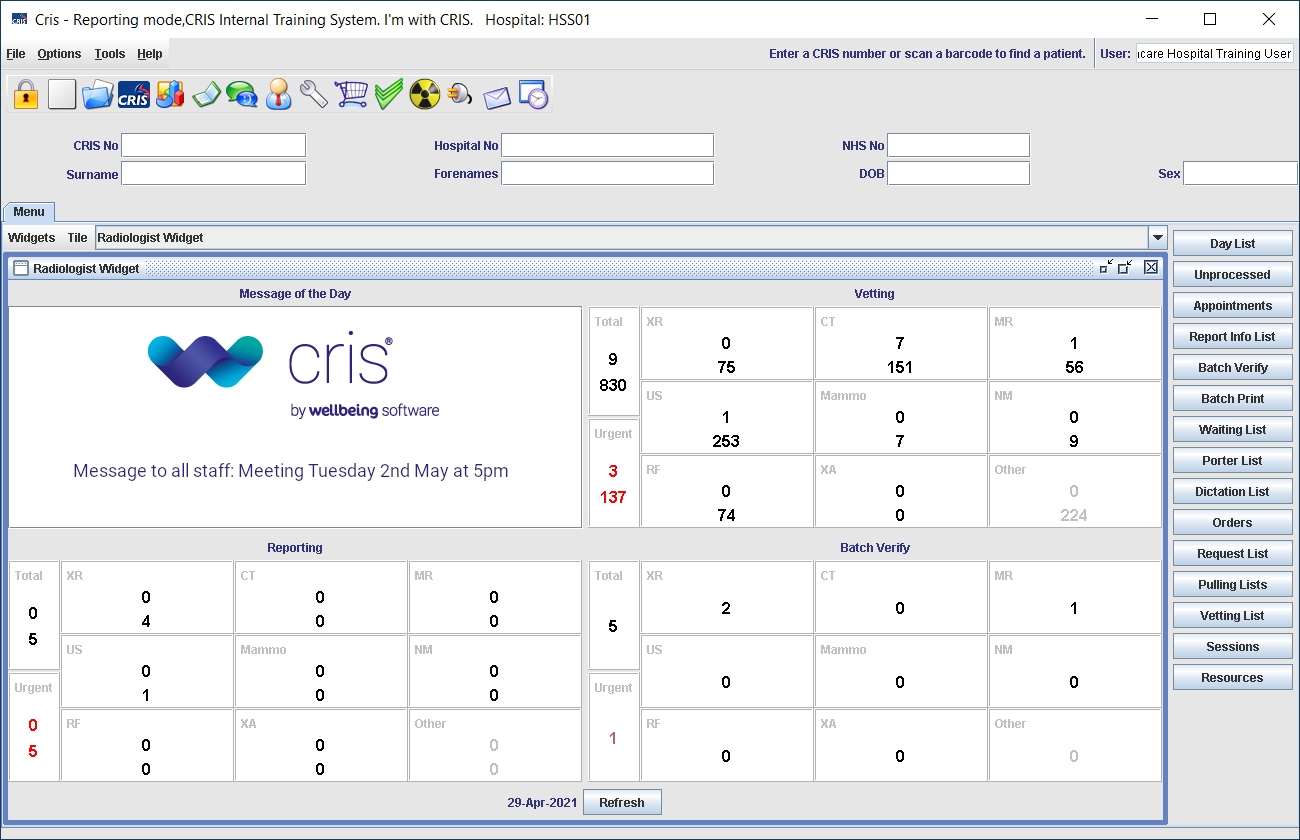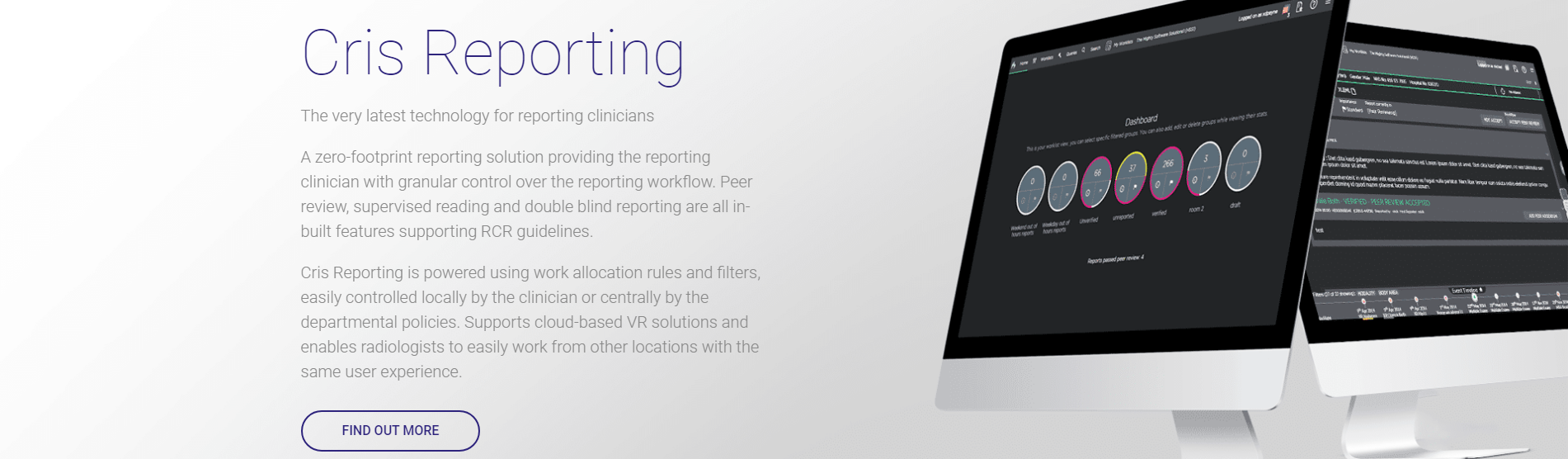MDT review
If you disagree with a report, you must add an addendum.
- Review a verified report.
- Click Add Peer Addendum.
- Enter text in the Addendum field.
- To add a verified addendum, that will be recorded as arising from MDT review, click MDT Submit Addendum.
- To discard an addendum, click Discard Addendum.
The original reporting clinician(s) will not be notified of an MDT addendum. You can add a feedback message if you wish to notify them.
When another clinician has MDT reviewed your report a notification will be displayed via your Messages and notifications window.
The notification will contain:
- The date and time the report was reviewed.
- The review category (correct, incorrect, or correct with minimal wording).
- The event number.
- Any free-typed feedback.
- Click the notification to open the reviewed report. Your original report will be displayed along with a revised report by the reviewing clinician (if they made any changes to the original report).
- Select the Feedback tab and click Add Message.
- Enter your feedback message.
- Click submit.
The reviewing clinician will receive notification of your message and can add their own feedback message if required.
Note:
Quality assurance processes' workflow can be broken if a report is opened by a clinician who is not an original reporting clinician or the assigned arbitrating or supervising clinician. A prompt will be displayed.