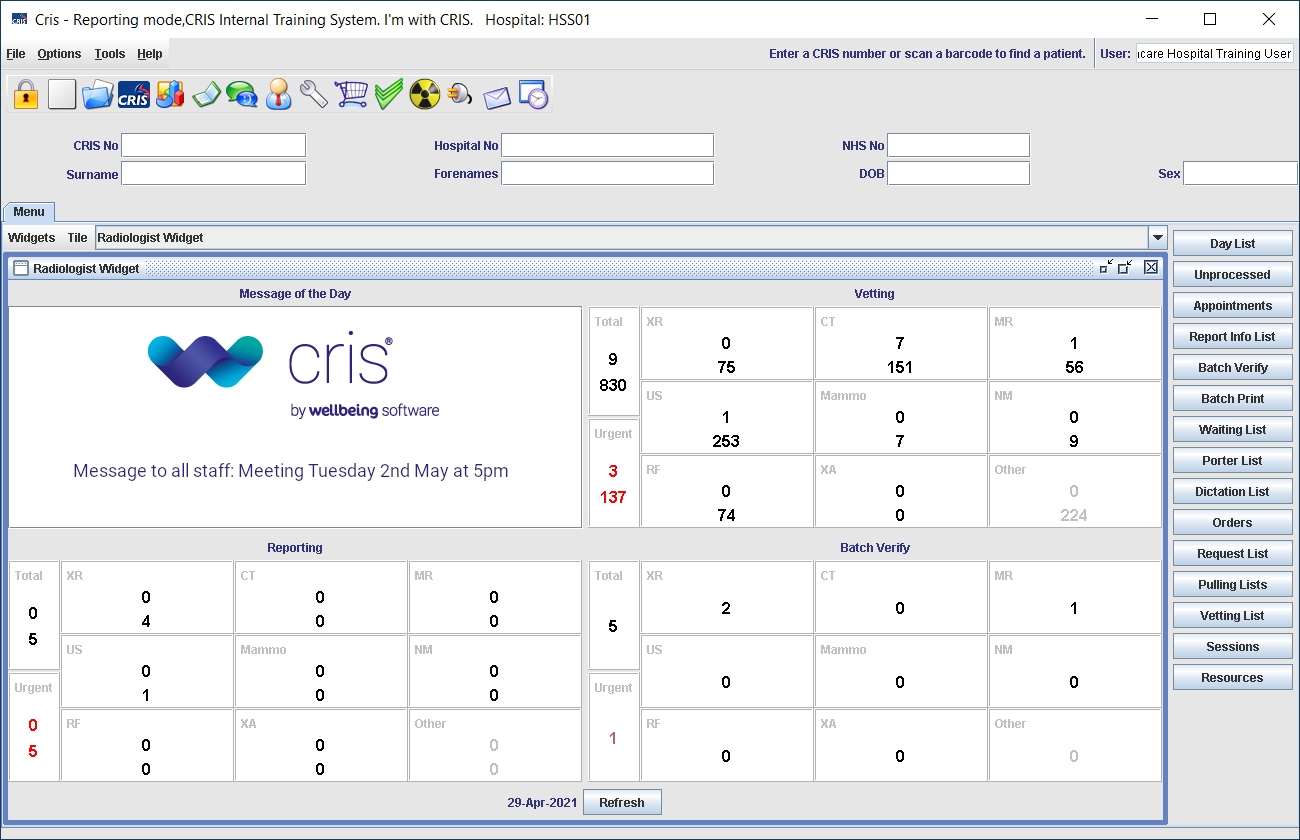Cris Launchpad
The Launchpad is the welcome page for Cris Evo. All the modules you have access to can be opened via buttons on the left. There are also links to Help and Support, and a Message of the day.
If your trust is part of a larger organisation, you can switch between trusts.
Choose a Trust from the drop-down list. Any filters and worklists you create will 'belong' to your selected trust. If your trust is part of a consortium, you will see worklists from your selected trust, and any shared (consortium-wide) worklists.
Your main trust will display a Home icon.
When you open a consortium-wide worklist (one that includes the filter for all trusts), you will see events from all trusts. Add the Trust column to your worklist, and enter a trust code in the filter field to see events from just one trust.
See also Export / import worklists
A Message of the day is shown on the front page of the Launchpad. You can add images and links.
- Click the Admin button.
- Click the Message of the day tab.
- Enter text
- Write a message for all users.
- Add images.
- Add links - use the full URL including https://
- Click the Save button.
- Click the logo
 to return to the front page.
to return to the front page.
|
|
https://www.magentus.com/ |
|
|
www.magentus.com/ |
Assign modules to users so they can access them from their Launchpad.
Magentus provide supporting information for all our products.
-
If your workstation is not connected to the internet, you can access offline Help.
-
If your workstation is connected to the internet, you can also visit our Training Academy website.
Click the Help  button in any module.
button in any module.
Help opens in a new window.
Click the Magentus Academy button on the front page.
Help opens in a new window.
Magentus provide support either directly or via a third-party. If your software does not work as expected:
-
Recreate and record the issue (core Cris).
-
Report the issue: Click the Raise a Ticket button on the front page.
This opens a configurable link.
Note:
You will need a login for the ticket system to raise a ticket.
Tip:
If you need help with Cris installation or configuration, you should contact your Trust IT Help desk, or Prime Contractor Help desk, in the first instance. Customers with support contracts with Wellbeing can contact Magentus directly.
Cris Vetting worklists are set up on deployment, in consultation with the Trust. Subsequently, a system administrator is able to create, edit, and assign worklists.
Links to Vetting Worklist Management topics: