Record patient consent
Mark a patient's mobile number and email address as Consent to enable a patient to receive automatic text messages and emails.
Scan a signed consent form for data sharing, image sharing, mobile and email contact.
-
Open a patient record.
-
Click the Patient Details tab.
-
Enter a mobile phone number / email address.
-
Select the tickbox to indicate the patient has consented.
-
Click the Save Patient button.
Note:
There are three options for the consent button.
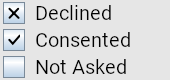
Tip:
Mobile / email consent to contact is required for Communicator. Image sharing consent may be required for Medical Photography.
-
Open a patient record.
-
Click the Patient Details tab.
-
Click the Consent Details button.
-
Select a Consent button for the type of consent.
-
Click the Save and print changed button.
-
Ask the patient to sign the printed document.
- Place the document in your scanner.
-
Click the Signed form scan button.
-
Select a Consent button for the type of consent.
-
Click the Scan button.
-
Click the Yes button to confirm the document has been signed.
-
Once the document has been scanned, this type of consent is verified.
-
Click the Patient Details tab.
-
Click the Save Patient button.
Documents are created for you to print and have signed.
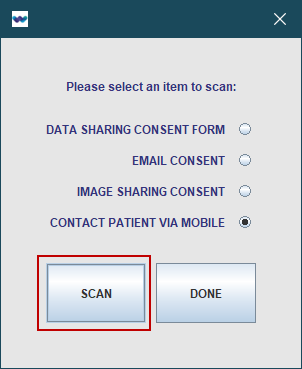
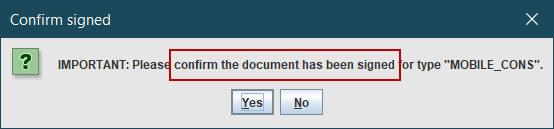
Tip:
Mobile / email consent to contact is required for Communicator. Image sharing consent may be required for Medical Photography.
System Administration: Patient Records
Opening and saving a hospital (PAS / HIS / EPR) record in Cris creates a radiology record.
Every radiology (Cris) record must be linked to a hospital (PAS / HIS / EPR) record.
Unlink records when a hospital (PAS / HIS / EPR) record and radiology (Cris) record have been linked in error, before events have been added.
There should only be one radiology record for a patient in a Cris system (i.e. a group / consortium), and that record should be used by all sites in the group. Merging joins two radiology records from different hospitals.
Records merged in error may have events and images which need to be re-assigned to the correct patient.
When PAS is down, Cris will not be able to send or receive any demographic or event information.
Consent for mobile / email contact.
Consent for data / image sharing.
Scan a consent form.
We do not recommend deleting patient records.






































