Delete a patient record
We do not recommend deleting patient records.
-
Open a patient record.
-
Check there are no events to be actioned.
-
Click the Patient Details tab.
-
Click the Delete button.
- Click the Yes button.
A confirmation window appears.
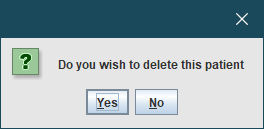
Warning:
For medico-legal reasons it is not recommended that you delete patient records from the database - consider using merge instead.
Warning:
You cannot delete a record with a verified report. If there are any verified reports a warning appears when you click the Delete button.
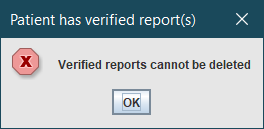
Note:
You need the security setting DELETE_PATIENT to delete patient records. This should only be given to system administrators.
Tip:
For recommended event correction procedures, see Correct a request, Correct an attendance, Correct a post processed event, or Correct a reported event.
For recommended patient correction procedures, see Patient records.
System Administration: Patient Records
Opening and saving a hospital (PAS / HIS / EPR) record in Cris creates a radiology record.
Every radiology (Cris) record must be linked to a hospital (PAS / HIS / EPR) record.
Unlink records when a hospital (PAS / HIS / EPR) record and radiology (Cris) record have been linked in error, before events have been added.
There should only be one radiology record for a patient in a Cris system (i.e. a group / consortium), and that record should be used by all sites in the group. Merging joins two radiology records from different hospitals.
Records merged in error may have events and images which need to be re-assigned to the correct patient.
When PAS is down, Cris will not be able to send or receive any demographic or event information.




































